I create most of my designs for laser cutting in Inkscape or Fusion 360 but over time I also collected a list of useful file generators for laser cutting. In this
All of the generators in the list below are browser-based so you don’t need to download and install any software. They are also all free to use for private projects without any need for registration.
Boxes
Boxes are a great example of projects where generators come in very handy. While it is not difficult to design a simple box, things can quickly become time-consuming when you start adding finger joints or internal dividers.
MakerCase
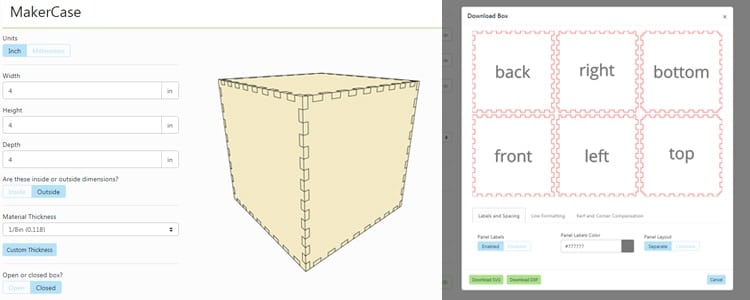
MakerCase is a free web tool for designing custom project cases. It is very simple to use. When you enter the dimensions and material thickness of your box, MakerCase generates a 3D model that can be rotated on the screen. I really like the 3D preview because you can directly see how your box is going to look like.
There are three different options for joints: flat, finger and t-slot. Once you click the “Download Box Plans” button you can customize your file or example by selecting line colors and line weight. There is also the possibility to specify kerf compensation.
Download File Type: SVG or DXF
Boxes.py
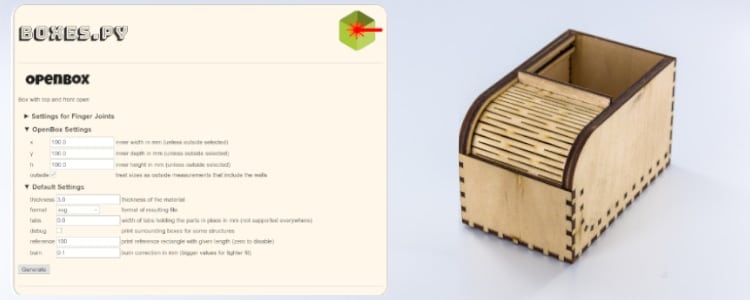
Boxes.py is an open-source box generator. It comes with a library of all kinds of boxes – not just rectangular boxes but also boxes with rounded corners, hinges and more. In addition, you can also design other objects such as shelves, drawer inserts or living hinge patterns.
The possibilities with this tool are huge. If you want to dive into the more advanced settings there is some learning curve. I find parts of the descriptions for the settings not intuitive. It takes some time to discover what changing a certain setting will mean for the end result.
Boxes․py is free software licensed under GPL v3+. There is also an Inkscape plug-in for Boxes.py and you can use Python code to create your own generators.
Download File Type: AI, DXF, GCODE, PDF, PLT, PS, or SVG
Make a box
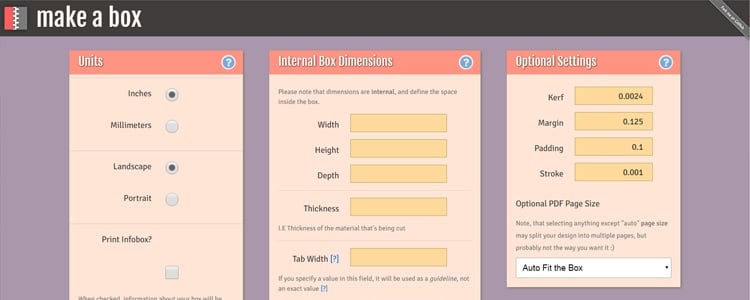
Make a box does exactly what its name says. It has a very intuitive user interface and produces nice boxes with symmetric finger joints.
Download File Type: PDF
Laser Cutter Box
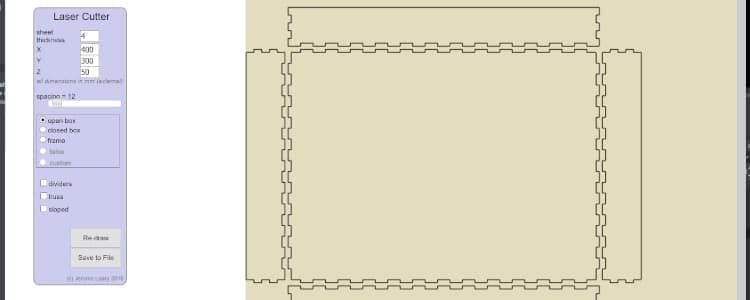
A nice little generator for creating files for laser cut boxes. Not the most beautiful user interface if you ask me but it is working very well and there is a live preview of your drawing, so you can see what you will get.
You can choose between different box types like for example open or closed box. It is also possible to create boxes with a slope and add dividers to a box.
Download File Type: DXF
Template Maker – Paper Boxes
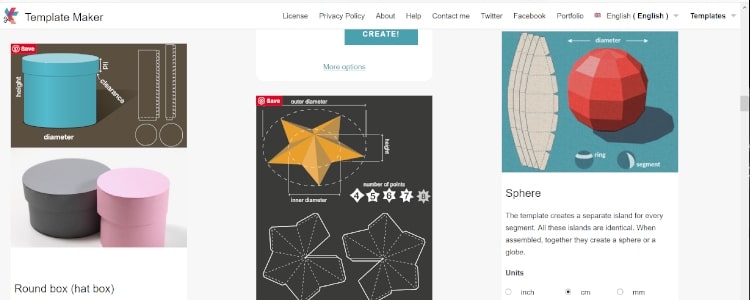
All of the previously mentioned generators are mainly for making boxes out of wood, acrylic or a similar material. This one is different. Template Maker is a collection of customizable templates for paper boxes.
There are some premium templates that require a payment to be downloaded but most of the templates are free to use under a Creative Commons BY-SA 4.0 License.
Download File Type: PDF, SVG and DXF
Gears
With a laser cutter, even the complex profiles of involute gears are easy to cut once you have a vector drawing for the gears you want to create. The difficulty lies with creating the drawing for the gears. Manually creating a drawing for functional gears is quite complex and time-consuming. Because of this most CAD software for technical drawings come with some sort of gear generator.
If you don’t want to use a CAD program and just need some meshing gears, the following online generators are for you.
Involute Spur Gear Builder
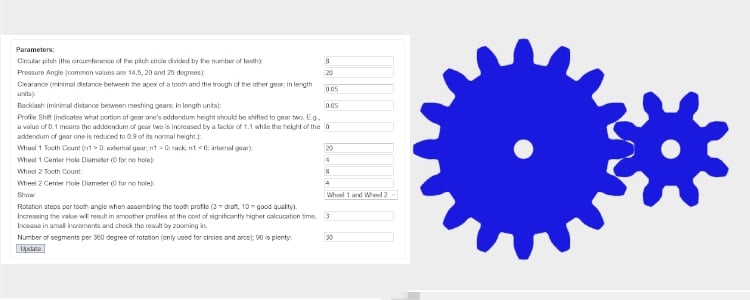
Involute Spur Gear Builder is an open-source,
Download File Type: DXF
Gear Designer
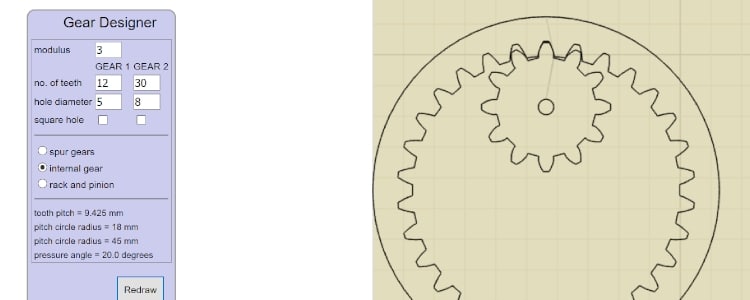
Simple to use gear generator. The size of the gears can be configured by setting the module and number of teeth.
Download File Type: DXF
Mazes
Laser-Cut Maze Designer
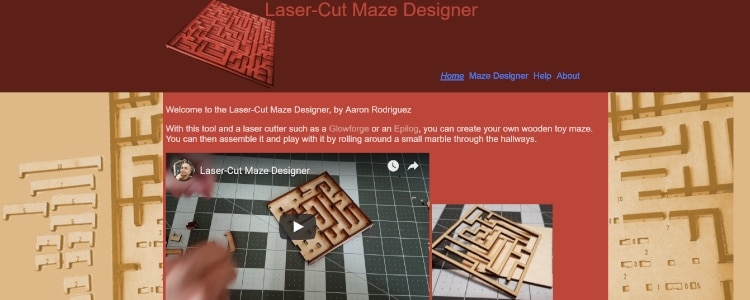
Generate files for creating your own laser cut wooden maze.
Download File Type: SVG
Maze Generator
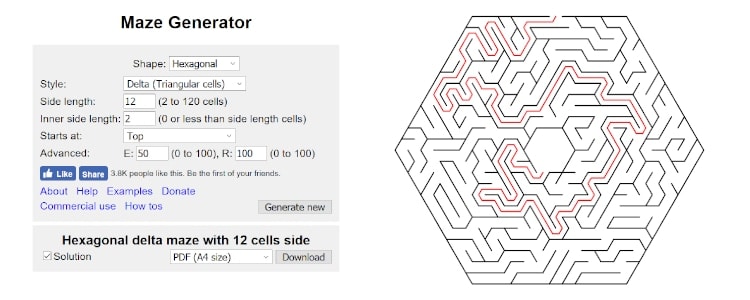
Choose between and rectangular, triangular, circular and h
Download File Type: PDF, SVG, PNG
Other File Generators for Laser Cutting
Some other file generators that don’t fit in any of the categories above.
Vector Ruler Generator for Laser Cutting
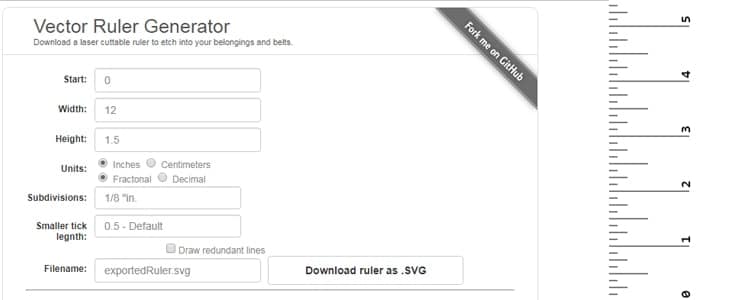
Great for making your own custom laser cut rulers.
Download File Type: SVG
Jigsaw Puzzle Generator
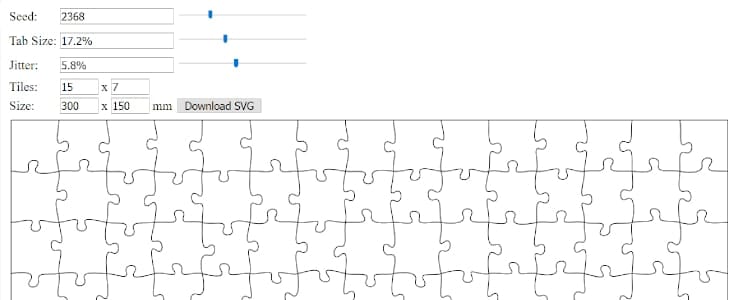
Make your own jigsaw puzzles without having to draw every single piece.
Download File Type: SVG
SVGnest
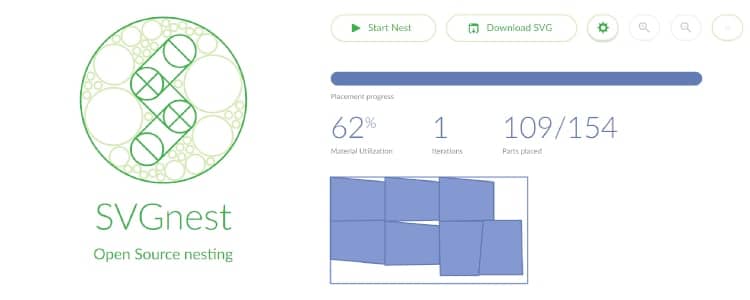
A free and open-source online tool for nesting – i.e., arranging multiple parts to use as little material as possible.
There is also a free to download
Do you know of any other online generators for laser cutting? Let me know in the comments and I will add them to the list!
Liked this post?
Sign-up for the newsletter and stay updated on similar content!

Have just been shown this and at first glance it looks very interesting, will be back later to have a proper look.
It’s been a few years John, did you have time to give it a proper look?
I’m literally chuckling out loud! Haha!
Still waiting on John, before I start the next project I want to make sure he has had a proper look.
who the hell says chuckling
Mark does. He has acquired the patent
I’m on pins and needles! For the love of boxes, John, out with it!
john…. John….. JOHN!
ok, John I’m going to give you 2 more years, if you haven’t replied by then we all going to get Ice Cream and you aren’t allowed to come.
Has anybody heard anything from John?
I’m having a proper look, but just don’t feel right using this until John okays the whole thing. It’s been 87 years, John.
John. Mate.
Did you make anything using these tools?
Thoughts?
Sorry, I fell asleep. These look great. I endorse.
It’s 2024 John.
Where are youuuuuuuu?
Kit-o-mat for making scale model buildings
Thanks! This definitely looks interesting for scale model buildings. But according to the license terms, users are not allowed to manufacture designs from the software without approval and you need to register per e-mail to receive the plans – so it does not really fit in this list.
Kit-o-mat requires Flash which is no longer supported.
As such Kit-O-Mat no longer exists.
You are very generous. God Bless you.
This is awesome Theresa ! Thank You
Thanks 🙂
This should be added to the list as well
https://svgnest.com/
They have a app as well
https://deepnest.io/
Oh, those look very useful for nesting! Thanks for the tip – I will add them to the list.
Wow, that box generator is REALLY helpful!
https://geargenerator.com/ is a great one, the animation is helpful in visualizing designs.
Thanks! That’s a really nice gear simulator!
Really nice collection! Thanks very much, Theresa!
Thanks! 🙂
Gear designer creates dxf not svg.
Oh yes, thanks for pointing that out. I corrected it now in the post.
Fantastic, Thank you.
Excelente …muchas gracias …de mucha utilidad
¡Ha sido un placer! 🙂
boxes.py is missing few lines in box design for some reason. is there a way to fix that?
Which kind of box were you designing were you had the problem with the missing lines?
Thanks for sharing. Very helpfull.
I want to make, or at least start a file that can be used to design wooden purses. Which of the files works best for this?
Hm, this depends on the kind of design you have in mind for the purses… I think that the “Flex Box” https://www.festi.info/boxes.py/FlexBox?language=en might be a good starting point.
For a project like this you might also think of using a 3D modeling software. Have a look at this video for an example: https://www.youtube.com/watch?v=qLjHWRs-iiI
Try:
http://boxdesigner.frag-den-spatz.de
creates boxes, (escher) puzzles, mazes, popup-cards, paperboxes…
Thanks for the link! There a some very nice file generators.
It does not fit the category of this post 100% because you have to register and pay a fee of 13 EUR to download files – but you definitely get a lot for a very reasonable price.
I looked at this but I can’t figure out how to make anything with it 🙁
Ask John. He’s been using these for about 5 years now(when he’s not sleeping). He is the resident expert
Thank you a lot, really it is useful sites.
Thanks a million. Can’t believe I spend previously days to convert a puzzle. This is exactly what I need. Thank you very much.
New to hobby lasering. Just found your site. Looking forward to exploring the potential of the laser.
Thanks a million.
Just starting with laser cutter.
Fine page. Thanks so much!
Thanks! Have fun exploring the possibilities with laser cutting! 🙂
So helpful, thank you
Hi, I would like to make letter-shaped boxes. can anyone help me. thanks
You could create the letter-shaped boxes by cutting the outline of the letter and then stacking multiple layers to get the desired height of the box.
GRACIAS POR COMPARTIR SUS CONOCIMIENTOS.
De nada 🙂
Fantastic! Got all the tolls I needed… Thank you so much!
Parabéns…. pela iniciativa de disseminar e orientar as opções existentes. Acho que alguns desse software tem espaço para melhorar ainda mais a interação com os usuários… Grato
Try this: https://www.gravini.eu/laser-box-online
-patterns, inserts, lid…
Thanks for sharing! This is a great generator, with lots of customization options.
Thanks so much! Very useful 🙂
Question, just to make sure, are the files from all these generators free to use for making a product and re-selling?
Díky moc 🙂
trying to make interlocking pieces similar to box making, HOWEVER, it’s more of a kids toy. Slide pieces together to make their own sculptures. Also similar to the interlocking animal designs, but these are just squares and circles with notches. [wish I could paste a photo example]
I haven’t figured out how to use it, but flatfab.com may be what you’re looking for.
Thanks for the tip, I was looking for something like this for years.
How about any sites like above, except for making simple photo frames? Thanks a bunch for the information. I currently use Easel Inventables, it is free, but you do have to sign up.
Hi friends.
Now my gift for you
Free and simple for laser cutting
I love hands helper people…
Enjoying…
https://cuttingtemplates.com/
I am trying to slot pieces together (as in slice form) but having problems with the slot widths – what would help?
the program works very well … I cannot understand why I can no longer access and implement after a first project …. maybe I have to pay for the coffee
il programma funziona benissimo … non riesco a comprendere come mai non riesco più ad accedere e realizzare dopo un primo progetto …. forse devo pagare il caffè
To which program exactly are you referring to?
MakerCase ho fatto un progetto scaricato in svg perfetto la mia macchina lo legge . ma poi volevo correggere e appunto reimpostare dei valori e non lo fa aprire videata bianca …
MakerCase I made a project downloaded in perfect svg my machine reads it. but then I wanted to correct and just reset the values and it does not open a blank screen …
Hm, I am not the developer of MakerCase but as far as I know, there is no restriction on the downloads or need to pay. Have you tried deleting your browser cache and ane reloading the site? Maybe some code crashed. Just note, that your settings will be gone and you will have to re-enter them.
Any thoughts to making a ruler scale generator? Would love one that could make curved scales for making vernier scales for dials.
I don’t know a generator for curved scales, but I recently saw a Cuttle project of a Fraction Wheel that is somehow similar to what you are looking for. Maybe you can use that as a basis to create what you need? (Cuttle is an online vector editing software with parametric tools. It can be used to create all kinds of generators)
I tried all the online gear generators, and all of them were unacceptable for CNC work (too many path segments, shape limitations, etc.), so I wrote this one: https://mtimmerm.github.io/webStuff/gearcutter.html
You may want to link to it
I just had a look and this is great! With laser cutting having a large number of path segments is not such a big issue for cutting itself but I have found it quite annoying to turn a gear into a single shape when it is made up of thousands of small paths. With your generator, it’s just a few hundred paths and those can be joined in Inkscape in seconds.
I will add it to the list of gear generators!
Does anyone know any program that helps to design buildings from hdf material in 28mm scale?
What a great collection! Thank you very much for putting all those links together, I already found some very helpful tools 🙂
A very useful site for packaging design is http://www.packmage.com
Inexpensive and very versatile (no, it is not free alas)
very interesting site!, how do i draw a box like in T model? or in Alphabetical letters?
I used the Maker Case for laser cutting a 10cm box – worked perfectly 🙂
Boxes boxes boxes,
i think i didnt see this one in the comments, all type of paper or cardboard boxes etc
https://www.templatemaker.nl/en/
Cannot work out how to use the Deepnest app. Where do you put the size of your laser bed? I use a nesting software for cutting wood parts out of a 1220mm x 2440mm sheet of plywood and then give the parts to be cut out of the sheet, but here I cannot see. where to put the size of the sheet (my sheet size for my laser).
You have to draw a rectangle with the size of your bed in the same file as you parts and then tick the “sheet” check box for this rectangle in deepnest.
Thank you so much for your quick reply to my inquiry. Best wishes to you for 2024.
Has John ever got back with his comments?
FYI to everyone. The Vector Ruler Generator is inaccurate for the centimeter (CM) export to SVG. When I measure distances between the individual tick marks and fractional tick marks they are off by exactly 1/3rd or .3333 mm. From zero (0) to the first mark is 1.333 mm. This makes a ruler at 30 CM measure out to actually be 399.997 mm or simply 39.9 CM. The longer the ruler the worse it gets. I thought it was me at first so I tried comparing against known standard outputs. I am using Adobe Illustrator. I haven’t tried the Imperial.